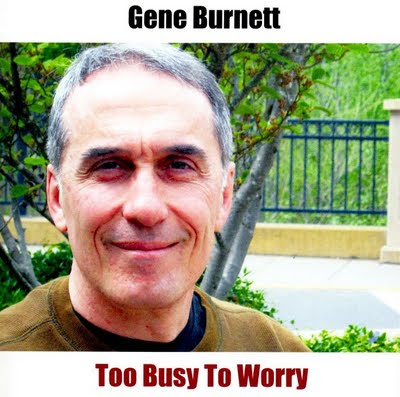
Step By Step...
1. Write The Songs. The first step for me is to write the songs. I usually have up to 20 or so lyric ideas in progress at any given moment. I write at least a little almost every day. Sometimes I just add a word or two, maybe a line, sometimes several. Each idea is a stack of pieces of scrap paper clipped together. When one of these stacks of lyrics is getting close to where I think it is almost "done", I start working with the guitar to find the best chords and rhythm to accompany it. Sometimes I write lyrics and music together, but usually I write most of the lyrics first. I might have a basic musical idea or rhythm while I'm writing the lyrics, but not always. Once it is starting to really come together, I write out the lyrics in a notebook. When it's done, I type the lyrics into my computer and print a hard copy that goes into another notebook. At this point I start to perform the song in public which usually changes or tweaks it a bit. When I have about 15 or so songs that are ready, I stop actively focusing on writing and begin to focus on recording what I've got so far.
For this latest project, "Too Busy To Worry", I felt I had enough songs ready around mid April, 2011. I've been having a major wave of songwriting inspiration since about 2006 or so. It seemed to peak in 2009 when I recorded 6 CD's worth of music. I did 4 in 2008 and 3 in 2010, and so far this is the first project of 2011. So I'm slowing down a bit...which is fine by me. I probably forget over half of my songs as I go, so I'm very grateful for recording technology. If the well goes dry, I can always re-learn the one's that got away. This project, like the last two, felt like a particularly good and strong collection of tunes. It was nice to start this blog post and see the project as a connected flow before me and to add these comments as I went to color in some of the details.
2. List The Songs In Album Order.The next step for me is to write a list of the songs in the order they will appear on the album in my notebook. This helps me see the album as a total project. I write the songs in order in a column on the left side of a page and then I have columns on the right that say: Recorded, Mixed, and Mastered. As I complete each stage in the studio, I check off these columns for each song.
I did this on Monday night, April 18th. I consider my albums to be more like song catalogs than old style "albums" that I expect someone to listen to straight through. Not only are singles replacing the album concept, but mine are usually 15 or 16 songs, in this case 16, and very few people will sit and listen to a 70+ minute album. Nevertheless, just in case, I start with what I think are the 4 or 5 strongest tunes and then order the rest in a way that I think would be the best order to listen to them all in, if one were so inclined.
3. Check And Print The Lyrics. The next step for me is to review the lyrics on my computer to see if I've either made any mistakes typing them in, or if any of the lyrics have changed since I first entered them. Once they're all set, I print new copies of any that have changed for my Master Lyrics Notebook. I also print another hard copy of each lyric to bring to the studio. My Master Lyrics Notebook is huge, so bringing just a folder of the lyrics for the project at hand is much easier to deal with. I never perform with lyric sheets but in the studio, I use them to save money by making sure I don't forget any words and have to start over.
I did this on April 19, 2011 in the late afternoon.
4. Create Word doc's and .pdf's. At this point, I usually create a word doc and a .pdf of the lyrics for the project. This is for my web man when the time comes to post the lyrics on my site. Since I'm already involved with lyrics, checking and printing, it's convenient to do the doc's and .pdf's at this point. On my site there will be a readable, printable .pdf, but not a downloadable one. I let people know that if they want their own copy of the lyrics, I will email them a word doc. or .pdf of their own. This is why I make and store a word doc. as well as a pdf.
I did this on April 19, 2011 in the early evening.
5. Create Email Drafts For Web And Design Work. At this point, I create an email draft that contains a list of the song titles, numbered and in order. One copy of this list will go to my friend Ben Grunde who helps me with graphics and printing when the time comes to design the album inserts. Ben's copy will also include album credits, the title, etc...all the info we'll be wanting to include in the design. I don't send it to him yet however, because I need to record, mix and master the songs before I can get the track length info that I need to include in the printing. I also start a draft that will eventually go to my web man, Datta Groover. This will also include a list of the song titles, but will also include a brief description of the album to include with the web posting of the album on my site and a pdf. of the lyrics to post there as well.
I did this on April 19, 2011 in the early evening.
6. Find Or Take Pictures For The Album Cover. I think about the title or album concept and look at my existing pictures to see if any of them will work. If not I go out and take the picture I want to be the cover. In any case, I'll usually have 2-4 shots ready for the email I'll eventually send to Ben Grunde who helps me with graphics and printing. At this point the pictures go into the email draft that I created in step 5.
In this case I had it narrowed down to one picture on April 19th, which I attached to the email draft that I sent to Ben eventually. Then I changed my mind in the first week of May and thought another picture might be better. So I attached both to the email draft, thinking I'd make the final choice later.
7. Practice And Perform The Songs. Now I practice and perform the songs as much as I can to work out any bugs and get used to each song's tempo and feel. I steer all my live sets toward these new songs and try to make sure I play most of them at every show. I pay particular attention to the songs that are the newest. The older ones I've already performed several times at this point, but the newer ones, I want to be sure are well broken in before I record them. I do this until I'm satisfied that the songs are all in good shape and ready to record.
I started doing this in earnest the night of April 19, at an Open Mike that I co-host here in Ashland. As of the 22nd, things were going great. I worked out the bugs in some of the newer tunes and the older ones were sounding good. Suddenly, on the evening of the 22nd, a brand new song appeared and almost wrote itself. I wasn't planning on writing at all until this project was finished but sometimes things like this just happen. My plan is to include it on this album and see if it fits. I was planning on re-recording an older song called, "No Such Thing" that I've modified a bit since my original recording of it back in 2006. If the new one doesn't fit, I may just do NST on my next album. Just to be optimistic, I entered the new song lyrics into my computer and updated my album song list, the word doc and pdf and email drafts that I created above. As of the 23rd, the songs were feeling pretty good. I had a bit of a cold, perhaps made worse by hay fever, so the task was to sense the best time voice-wise to book studio time and begin recording...
8. Book Studio Time And Record The Songs. When the songs are ready, I book studio time with my friend Tom Freeman at Freeman Sound Studios and I record the songs. In the first session, I often manage to get at least one take of all the songs. I'll leave the studio with a rough mix CD of the songs to listen to. If I feel that any of them is not as good as I'd like, I book another session and re-record them. All my recordings are just me and guitar. I love this phase of the process. I think one of the reasons I love recording so much is that it is the one time I get to sing in a silent room and know I'm being heard, not just by Tom, but by the microphone itself.
I felt pretty good about the songs and the quality of my voice to record them around the first week of May. So I called Tom Freeman and booked the first recording session for Wednesday May 18th and a second one on Thursday May 19th. This gave me some more time to work out any additional bugs in the songs. My hope was to record at least one take of all 17 songs at the first session and then either re-record any songs I didn't like the following night or if all went well, start mixing (Step 9). I did end up getting takes of all 17 songs on the evening of the 18th...I listened to them on Thursday the 19th and while they weren't perfect, they were close enough that I could live with all of them. A small side step in the process is that when I actually record the songs, I usually notice small errors in the lyric sheets that got past me in previous checks, which I indeed did this time as well. So I went back to my master lyric files, as well as to the word doc's and pdf's that I made earlier and made the appropriate corrections.
9. Mix The Songs. When I'm satisfied with the recordings, the next step is to mix them. This is where Tom and I set the balance between the vocals and guitar, as well as add the right amount of effects like reverb and EQ to the overall sound.
I went back into the studio with Tom on Thursday night, May 19th to start in on the mixing. I was thinking and hoping we might be able to mix all the tunes in one night and we did it! Aside from the usual mixing we had to "fix" a few songs. On one tune, I sang the lyric incorrectly. It was just one word and we had minimal bleed through from the guitar tracks so I was able to sing just that one line and Tom punched it into the master. On a couple of songs, we had one chorus that was weak, so we substituted a copied piece from a chorus that was fine and pasted it right in. The digital recording world is really amazing that way. I don't know anything about it really. This is why I hire Tom to do this stuff. He's very good at it and it saves me money, aggravation, and time to have him at the helm of the tech end of this process.
10. Master The Songs. This is where we set up the final Master copy of the album that I'll leave the studio with. We set the order of the songs, how much space there will be between the songs, add more compression if needed and make sure the overall volume is consistent.
I went back again to Tom's on Friday, May 20th to do the mastering and this went smoothly with no hassles whatsoever. Three days from beginning recording to having master CD's in my hand. This was a personal record! The entire cost of recording, mixing and mastering was $349.
11. Check The Master. I leave the studio with a master CD copy of the album but I need to check it to make sure there are no digital glitches and that everything is OK. I usually make a digital copy of the master and check that. I lay down with headphones on and give the whole album a careful listen. If all is well, I store the master and will use the copy to make further copies from.
I did this on Saturday, May 21rst and everything sounded great! Once I've checked the CD Master, I know the song lengths so I added those to the email that I sent to Ben Grunde who helps me with the design work.
12. Burn The First Batch Of Copies. At this point, I will usually burn the first batch of copies, usually about 30. I don't have any graphics yet, so I will just store this first batch of 30 on a spool, ready for assembly when the time comes.
This, I also did on Saturday, May 21rst. Since it requires next to no attention, I find it nice to burn discs while doing other tasks, like getting the email off to Ben with all the info that will need to go on the album graphics. It's also nice to have the first batch of discs all burned and ready to go when I get the paper inserts printed.
13. Design the Album Graphics. Now I get together with my friend Ben Grunde and we design the album graphics. I usually have a basic idea and a photo or two to consider for the cover. I keep my album design very simple so this doesn't take too long, usually a couple of hours. We do a design for the jewel case insert, for the tray card, and for a label that goes on the CD itself.
This too, I did on Saturday, May 21rst...it went fairly smoothly and took a couple of hours.
14. Print The Album Inserts And Labels. At this point Ben will print enough inserts for the first batch of 30 or so albums. He's a busy man, so it might take a week or so until I have the copies in hand.
After doing the design work, I told Ben I needed 30 copies as soon as he could get around to printing them. I never know how long this will take so I always leave myself some tasks to do at this time. No sense killing myself to do them earlier if I'm going to have this little lull anyway. So, with printing pending, I proceeded to Step 15.
15. Compose The Email Album Announcement. While I'm waiting for the printing to be done, I then compose an email announcement that I'll send out to all of my contacts when the album is done and posted on my web site. I announce the album as well as include a lyric sample and comment about each song.
I composed the email on Tuesday, May 24th and tweaked it a bit on Wednesday, the 25th. I considered it done at that point, but planned to give it one more look when the time came to send it out...On Wednesday, I also filled out the CD Baby application on line where I saved it, planning to pay for it when I had the actual CD in hand ready to mail it to them. (More about CD Baby below in Step 17.) At that point, I just had to wait for the printing.
16. Assemble The First Batch Of Albums. Once I have the printing in hand, it's a pretty easy job to assemble the first batch of albums. I've already burned the CD's themselves with my CD duplicator. All I have to do is put the inserts into the jewel cases, the labels on the CD's, the CD's in the jewel cases, the completed albums into sealable plastic CD envelopes and add a price sticker.
Ben brought over the printing on Friday, May 27th, and I assembled 20 of the 30 I had already burned. I also paid $59 for listing the album on CD Baby and packed up a copy of the CD to mail to them. I also filled out an application to copyright the album as a "Sound Recording" with the Copyright Office of The Library Of Congress and packed up two copies, the application and a check for $65 to send to them. I also packed up a few copies to send to my Mom and a few close friends that I always send hard copies to. Eventually, all the songs will be available for downloading free on my site, but not at this point.
17. Send Copies To My Web Man and CD Baby. The first copies go to my web man, Datta Groover so he can post them on my site. I also send a copy out to CD Baby, a great company in Portland that for a minimal fee, sets up a page to sell the album. I don't bother with the option to have them sell the actual hard copy CD's. I only have them set it up for digital distribution. This means that not only will they sell digital downloads of the songs on their site, but also it will go out on iTunes and many other digital e-retailers of music. They collect the money, take their cut, and send me checks.
Our Post Office is closed on Saturdays and since Monday was Memorial Day, I had to wait until Tuesday to mail copies to CD Baby, the government and friends. As it happened my web man, Datta Groover who lives in Fort Collins, CO was visiting and doing some work here in Oregon. He arrived in Ashland on Wednesday, June 1rst and I met up with him that evening and gave him his copy in person rather than ship it. I also sent him the email I had drafted earlier with the information I wanted listed on my site along with the album. Now, I had to wait until he got the songs up on the site before I could move to Step 18. In the meantime I got emails from CD Baby asking me to OK the album for digital distribution as well as the layout of the page they set up for it on their site. Everything looked fine so I did that on Saturday, June 4th.
18. Meta-Tag The Songs. Once Datta lets me know the songs are posted on my site, I then "meta-tag" them. This means I attach a jpg. of the album cover as well as album info like artist, song title, etc.. to each mp3 of each song on the album. This enables people who download songs from my site to more easily integrate the songs into their music collections.
On Wednesday, June 8th, Datta notified me that the album was up on www.GeneBurnett.com so I could meta-tag the songs. This involved downloading the mp3's to my computer, adding the album graphics and information and then uploading them back to the site. I did this on Thursday, June 9th, but when I went to check the songs before uploading them back to the site, I found that many of them had digital glitches in them and would have to be re-done. This kind of thing happens all the time in the digital world and considering how smoothly everything else had gone on this project, it didn't even phase me. I sent Datta an email letting him know about the glitches and waited for his reply, hopefully telling me that he had re-loaded the songs and they were good to go. I got an email on Friday, June 10th, letting me know that the songs were up and ready to be tagged with no glitches this time. The process took about an hour then it was ready to go. I sent Datta an email letting him know the songs were tagged and up on the site and he sent me one back right away letting me know that he'd pulled the trigger and the album was "live" on line. The only thing left to do at that point was to tell the world about "Too Busy To Worry".
19. Send Out The Album Announcements. When all the songs are posted on my site and meta-tagged, I then send out the announcement to all my email contacts that the album is done and posted and available for downloading free or with a donation at my site, www.GeneBurnett.com I also post a similar announcement on facebook and on my blog, The Unforced Life.
Also on Friday, June 10th, I sent out the email announcement I'd previously composed (Step 15). I decided it would be a good idea to link each song title in the email to that particular song on my site, so I added those links before I sent it out. I also posted the same announcement as a "note" on facebook and as a blog post on The Unforced Life. I also posted this step by step process description on The Unforced Life as a separate entry and on facebook as a separate note.
20. Bring The Album To My Shows. At this point the album is officially complete and I bring it to my shows along with my others and make it available for sale.
I actually had been bringing copies of "Too Busy To Worry" to a few shows already, but I didn't make a big deal out of it. Once it was on line and the announcements sent out, then I was a bit more aggressive in promoting it at my shows.
21. Start Writing Again! Throughout the above process, I might do a little bit of writing here and there, but I deliberately don't focus on new ideas until the album is done. But now, with the album behind me, I feel free to focus again on developing and completing songs.
To listen to the finished product, please visit: www.GeneBurnett.com
No comments:
Post a Comment